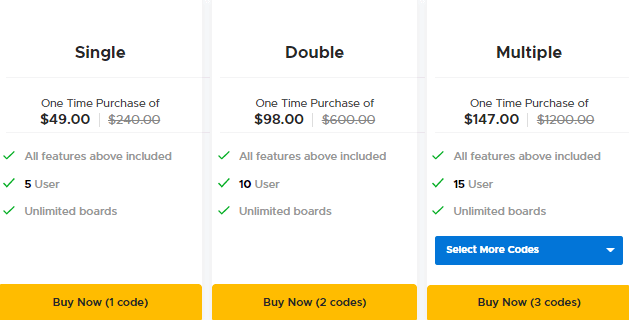Have you ever been in one of those Zoom calls where everyone is tossing ideas into a shared document with reckless abandon? (Did someone just call cereal a soup?)
You’re looking for a way to brainstorm that uses the magic of whiteboard collaboration and improves it with images, videos, and documents.
Well, uncap those virtual dry-erase markers.
Collaboard is “write” on time.
TL;DR
Use a virtual whiteboard with sticky notes, images, videos, documents, and free-hand sketching
Alternative to: Miro and Mural
Collaborate with your team in real-time for brainstorming sessions, workflows, and processes
Best for: Creatives, project managers, and remote teams who want the collaboration benefits of a whiteboard in a digital setting
Collaboard is a virtual whiteboard that lets you add images, videos, sticky notes, documents, and more to a collaborative space.
With Collaboard, you won’t be bound by the physical limitation of a whiteboard.
The virtual workspace is nearly limitless, letting you add elements like sticky notes, cards, images, shapes and icons.
You’ll also be able to incorporate documents like PDFs, Word, Excel, and PowerPoint files seamlessly.
Plus, the integrated Google Image and YouTube video search lets you add content from around the web in no time.

Use Collaboard’s near limitless workspaces to add documents, images, videos, and more!
Put those doodling skills to good use with automatic digital pen recognition.
You’ll be able to draw free-hand, take notes, or sketch out ideas just like a real whiteboard, except with more detail than a dry-erase marker allows.
It’s perfect for artists, coaches, designers, and anyone else who wants a more personal touch to spark that creativity.

Use a digital pen to draw free-hand and take notes directly on the board!
Connectors make sure you don’t get lost in all of that awesome content you’re creating.
You can connect any element together and then define the style of that connection to build complex systems.
Create workflows, processes, mind-maps, and organization charts, or just pretend you’re Spider-Man weaving a complex web of landing page designs.
You can also use one of Collaboard’s templates for a quick start to all kinds of projects.

Use connectors to link elements together and define the style of that connection!
Collaboration is the backbone of virtual whiteboards.
Everybody who’s connected to the same project can create content for others to see in real-time.
Invite any person from your team and easily manage their permissions, or add guests to give them an inside look at your process without compromising your designs.
Plus, you can even host remote trainings or workshops with different facilitator options to direct and manage the audience.

Easily collaborate with teammates in real-time for effective brainstorming!
Whiteboards are that little bit of office magic that’s hard to take home, like water cooler chats or guiltless snack hoarding. (If I don’t have three packs of Oreos at my desk, how will I focus?)
Don’t squeak by with clunky text docs that confine you within the lines.
Collaboard gives you tons of space, media integration, and free-hand sketching in a real-time collaborative environment.
Get lifetime access to Collaboard now!P.S. Learn how to use Collaboard like a pro by catching our training webinar replay here: Webinar Replay!
- Plans and Features
- Deal Terms
Lifetime access to Collaboard Advanced Plan
You must redeem your code(s) within 60 days of purchase
All future Advanced Plan updates
Stack up to 4 codes
GDPR compliant (partner verified)
Only for new Collaboard users who do not have existing accounts
60-day money-back guarantee, no matter the reason
- Features Included in All Plans
All whiteboard features
Unlimited user participants per board
Unlimited guest users
Facilitator role