Achieve Lightning-fast WordPress Speed with These Easy-to-Follow Tips
Introduction
Are you tired of slow-loading websites that test your patience? Do you want to know how to optimize your WordPress site and achieve lightning-fast loading speeds without breaking the bank? Look no further, as we reveal step-by-step instructions on how to supercharge your website’s performance.
Optimizing with Cloudflare
One key element in optimizing your website is its DNS. By using Cloudflare, you can improve the security and performance of your site while also reducing load times. This cloud-based service acts as a content delivery network (CDN), helping users access web pages faster from anywhere around the world.
Choosing the Right Caching Plugin
Another essential component in speeding up WordPress sites is caching. WP Rocket is an excellent plugin that caches files, optimizes images, and minifies CSS/JS for improved page speed. It provides easy-to-use settings which enable customization according to user preferences.
WP Rocket Settings Walkthrough
WP Rocket has various settings allowing users to customize its optimization features efficiently. Its “Preload” function preloads cache by generating all pages/post URLS automatically so that when visitors request any page on their site, it loads promptly from cache memory rather than waiting for server response.
The Secret Weapon for Speed Optimization – WP Shifty
A common mistake many site owners make includes uploading too many plugins that increase their file sizes leading to slower loading speeds eventually. With WP Shifty installed on their sites , they can optimize them by disabling unnecessary plugin files easily through a drag-and-drop interface thereby achieving greater efficiency quickly without going through every line of code manually.
Bunny CDN – An Affordable Content Delivery Network
Another powerful way of accelerating one’s WordPress’ speed involves enabling CDNs like Bunny CDN which helps store cached copies of static assets that are delivered to users from other servers rather than waiting for requests from one’s origin server. It has a pay as you go pricing option making it an affordable choice.
Final Thoughts and Tips
Achieving lighting-fast website loading speeds doesn’t have to be complicated or expensive. Choosing the right plugins, optimizing with specific tools, using CDNs like Bunny CDN while on budget-friendly hosting plans can significantly impact page speed positively. Increase user experience by leveraging these couple of techniques we shared today!
Links Mentioned in the Video
Cloudflare: https://www.cloudflare.com/
WP Rocket: https://saasmaster.link/wprocket
WP Shifty: https://saasmaster.link/wpshifty
Bunny CDN: https://saasmaster.link/bunnycdn
Hosting plan : https://saasmaster.link/hostinger
My top links:: http://saasmaster.net/links/
Start optimizing your WordPress site today!


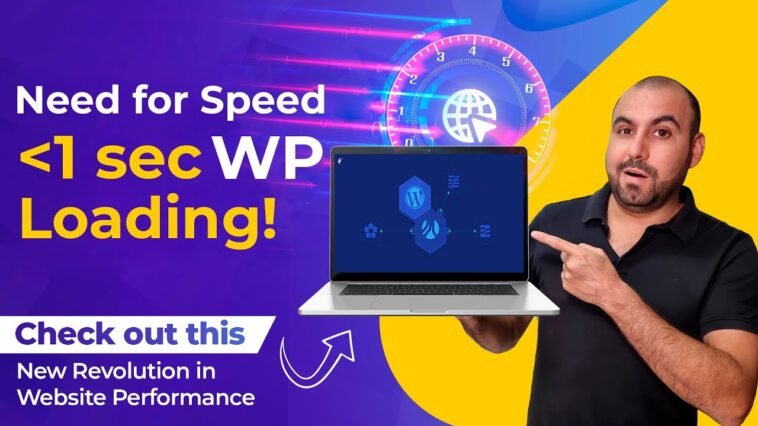
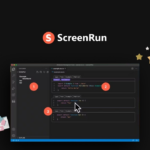

Hi, great video. Please also show us how we can optimize the wp backend, particularly woo-backend – thanks!
would my GHL websites load faster with domain at Cloudflare compared to Porkbun?