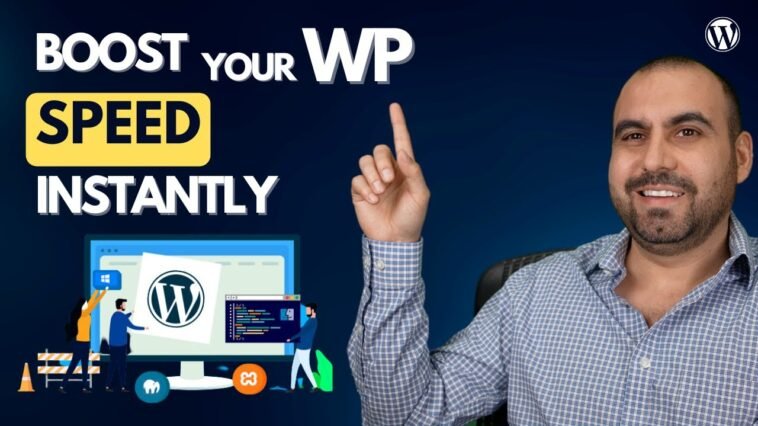A Guide to Optimizing Your WordPress Site for Free
In today’s world, website performance is a crucial factor in driving traffic and boosting conversions. Slow-loading websites can lead to visitors bouncing off, resulting in a poor user experience. Fortunately, optimizing your WordPress site for better performance doesn’t have to cost a fortune. In this article, we will explore the free plugins, settings, and hosting options that can transform your website into a lean, mean, speed machine!
Exploring Hostinger’s Shared Hosting Deals
Hostinger is a popular web hosting company that offers affordable shared hosting plans. By using our exclusive coupon code, SAASMASTER, you can get the best deal on Hostinger’s shared hosting plans. With a high-performance hosting environment, you can significantly improve your site’s loading speed.
Tweaking Hosting Settings for Better Performance
Apart from using Hostinger’s shared hosting, there are several hosting settings you can adjust to optimize your WordPress site’s performance. Some of these settings include enabling gzip compression, leveraging browser caching, and applying a Content Delivery Network (CDN).
Installing and Configuring the Smush Image Optimization Plugin
Images are a crucial part of any website. However, they can significantly slow down loading time if not optimized. The Smush Image Optimization plugin can reduce the file size of your images without compromising their quality. Once installed, configure the plugin to automatically optimize your new and existing images.
Activating Lazy Load and Other Essential Features
Lazy loading is an optimization technique that defers the loading of non-critical resources like images and videos. This technique reduces the initial load time, resulting in faster page loading. You can activate lazy loading by using plugins like Lazy Load by WP Rocket or BJ Lazy Load.
Installing and Setting up W3 Total Cache Plugin
Caching plugins are essential in improving website performance by reducing server load time, minimizing bandwidth usage, and accelerating page load times. W3 Total Cache is a popular caching plugin that optimizes your WordPress site’s speed and performance. Upon installation, configure the plugin to enable file minification, browser caching, and object caching.
Wrapping up and Final Thoughts
In conclusion, optimizing your WordPress site for better performance doesn’t have to cost a fortune. With Hostinger’s shared hosting plans, hosting settings tweaks, and free plugins like Smush Image Optimization and W3 Total Cache, you can supercharge your website’s speed and boost user experience. Follow the tips outlined in this guide to transform your website into a lean, mean, speed machine!
Useful Links & Resources
– Hostinger’s Shared Hosting Plans: https://saasmaster.link/hostinger
– Exclusive Coupon Code: SAASMASTER
Final Words
Utilize the tips outlined in this guide to optimize your WordPress site’s performance without spending a dime. Remember to use our exclusive coupon code to get the best deal on Hostinger’s shared hosting plans. With optimized hosting settings, essential plugins, and a high-performance hosting environment, your website can become a lean, mean, speed machine!