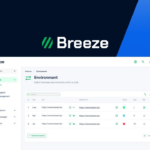Are you looking for a powerful tool to engage with customers and drive conversions? Here’s how you can supercharge your sales funnel with a slick chat widget! In this step-by-step tutorial, we’ll guide you through the integration process of a GoHighLevel chat widget on your WordPress site. With this integration, you can seamlessly communicate with customers and improve your conversion rate. 🛍️
Installing the Lead Connector Plugin
The first step to getting your GoHighLevel chat widget on your WordPress site is installing the Lead Connector plugin. This plugin will enable you to connect to the GoHighLevel API and customize the chat widget.
Connecting your Go High Level API key
Once you have installed the Lead Connector plugin, you will need to connect your GoHighLevel API key. This is a crucial step as it will enable you to communicate effectively with your customers.
Customizing the chat widget’s appearance and features
Now that you have connected your GoHighLevel API key, you can start customizing the chat widget’s appearance and features. You can choose the colors, font size, and other features that will match your branding and website design.
Enabling the widget on your funnels
With everything set up, you can now enable the GoHighLevel chat widget on your funnels. This will ensure that your customers can easily communicate with you, leading to improved customer satisfaction and conversions.
Get Ready to Watch Your Conversions Soar!
With your GoHighLevel chat widget integrated into your WordPress site, you can now enjoy seamless customer communication and improved conversions. So, what are you waiting for? Follow this tutorial, and get ready to see your conversions soar! 🚀
Don’t Forget to Like, Comment, and Subscribe!
We hope you find this tutorial helpful! For more tips and tricks on boosting your online business, don’t forget to like, comment, and subscribe to our channel! 💬