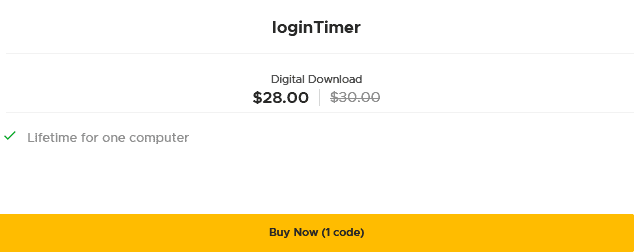loginTimer is a portable application which filter computer users login date, time, total logins each day/user, admin actions, login behavior local/remote and save in a private log file continuously one by one.
About Logs
Thursday 13 – 2 – 2020 | 2 : 0 : 49 AM 1 Admin [Activated Info,Path changed], LoginBehaviour: Interactive | Domain: User-PC | AuthenticationPackage: NTLM | Server: USER-PC
Logs represent:
Date and Time, Total logins each day, Admin actions, Login behavior.
Specification: English language for all entries. (Log file is ‘Ready Only’ attribute, do not manually change/update log file.).
Y2k38 (2038 Year) problem fixed in 32 bit exe (Pro version).
How does it work?
Place this portable application in any of your personal folder other than Windows system drive. (eg: d:\\my folder\) One time you must activate ‘Run as administrator’.
Pro version: 2.2.2.21 (Tested Windows 7 up to 31-12-2099/Windows 10 maximum date)
Get instant access now!
- Plans and Features
- Deal Terms
Digital download of loginTimer
Yours forever if you download and save within 60 days of purchase
This deal is non-refundable