Giving web design feedback can get confusing fast, even when it’s just shifting things by a few pixels. (If you’ve ever slightly moved an image in Word, you’d know that’s a recipe for chaos.)
You want a simpler way to handle site updates than shuffling back and forth with screenshots, mail trails, and convoluted calls.
Ready to communicate changes to designers and developers using direct and contextual comments on live sites?
This is ruttl.
TL;DR
Leave comments directly on live websites to deliver precise changes for designers and developers
Alternative to: Pastel, Bluescape, and Usersnap
Invite team members, managers, and clients to view potential design changes for approval without affecting existing layout
Best for: Web designers, content writers, and marketing teams looking to declutter design previews and reviews
ruttl is a fast and easy tool for collecting, managing, and previewing design feedback on live websites.
ruttl empowers you to directly communicate with designers and developers about live website changes through written and video comments.
With real-time content changes, image replacement capabilities, and alignment tools, you can preview alterations without editing the live site your customers or clients see.
You and your team can leave comments on specific, live pixels to ensure contextual and concise feedback, plus directly mention other project members to notify them of fixes.
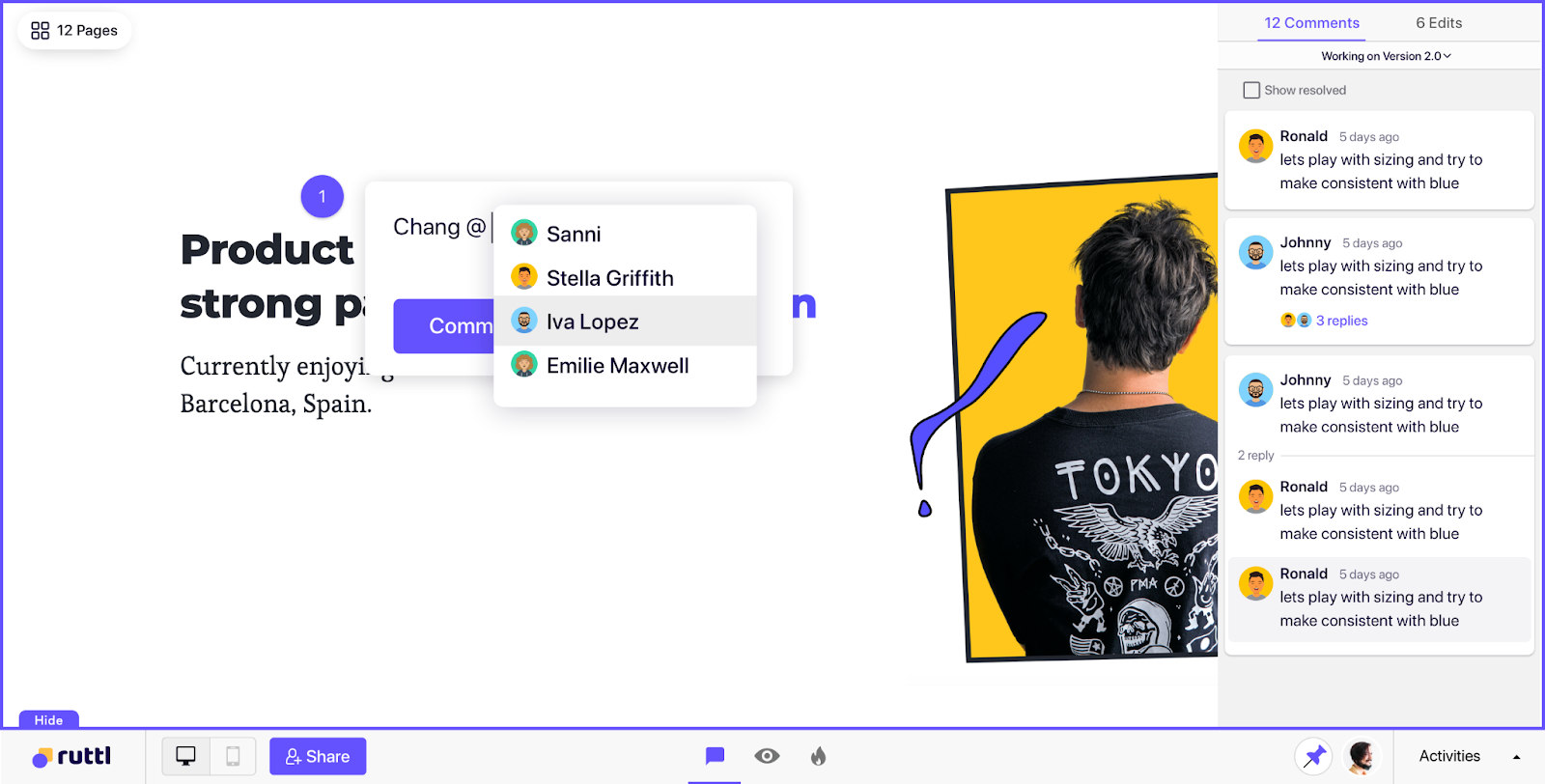
Use ruttl with your team by leaving comments, replying to other members, and resolving completed changes.
Say goodbye to communicating design changes with conference calls, confusing screenshots, and unclear language. (“This vibe is summer-Beyoncé and we want more late-spring-Cardi B.”)
Record your screen and use your computer’s mic to verbally mention changes required on specific sections across whole webpages.
This lets your team quickly identify issues, bugs, and errors, even if your device or browser is the only one experiencing them.
You’ll be able to use this feature to clearly communicate design changes in just one go, especially with the application’s integration with Slack and Trello.

The video commenting feature makes it easy to screen record changes and errors for developers and designers to review!
Your site will inevitably need updating, whether for seasonal changes, rebrands, or simply the realization that one asset is slightly misaligned. (“This is actually my nightmare.”)
ruttl’s edit mode helps you change website elements including alignment features like text, textbox, image alignment, or font properties for copy that perfectly fits its design.
You can add teams within the platform and manage member accessibility.
Or, with the Tier 3 plan, you can alter white label aspects like logo and brand colors for cohesive agency-level customizability and collaboration.
Adjust paddings and margins of specific web elements, and then use the Activities Panel to check a webpage’s CSS after saving your changes.
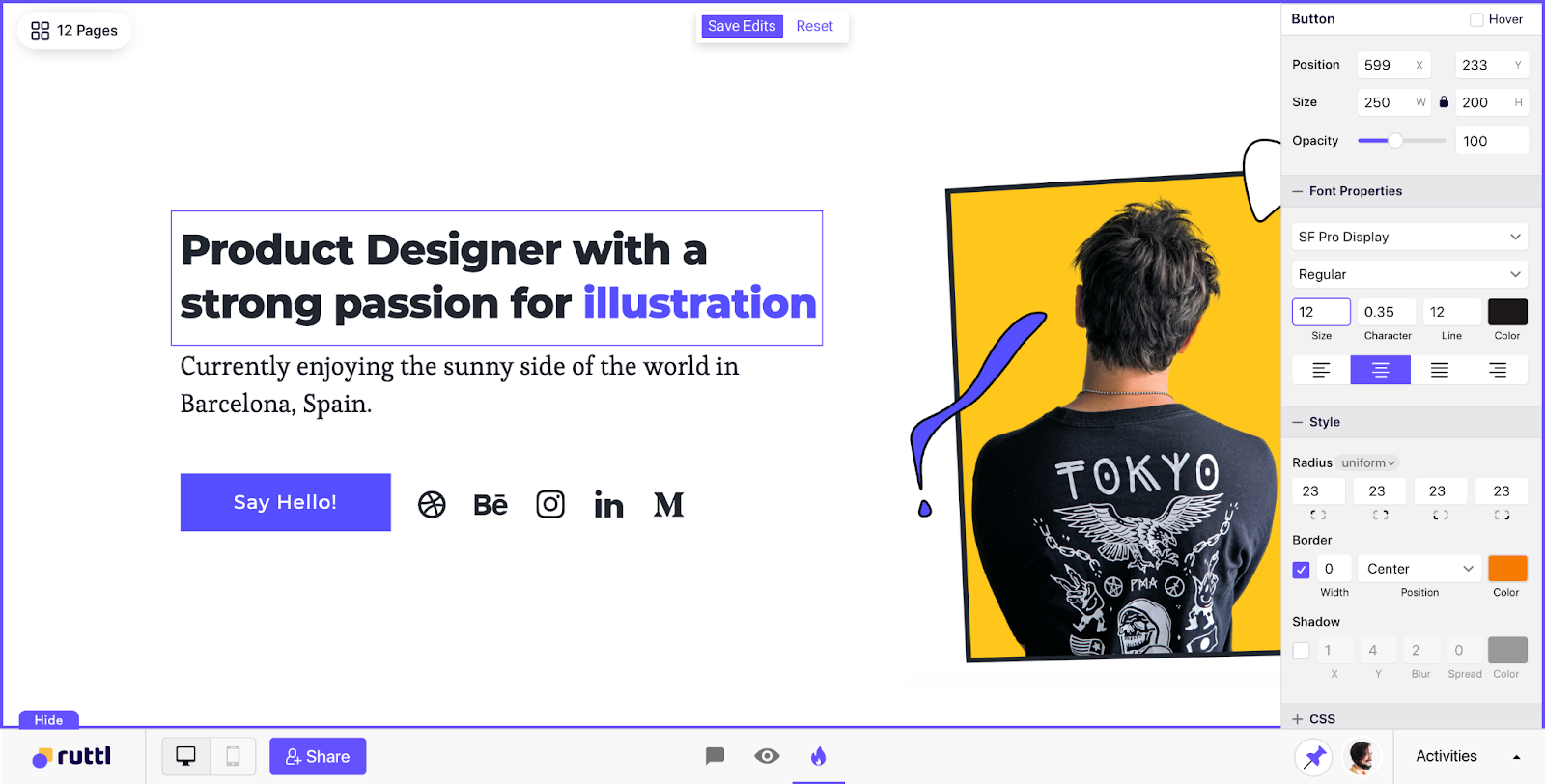
Edit every creative aspect of your design by adjusting alignment, font, and margins.
Not sure if that product shot is the right one for your landing page? (And not willing to switch the photo repeatedly to find out?)
ruttl’s image replacement function will let you see how different images will appear on the website and replace them directly once you’ve decided on a new look.
You can upload images onto your webpage from your computer or choose from Unsplash’s library of photos.
With helpful image previews, you’ll give clients and all internal stakeholders an immediate sense of how changes will look live.
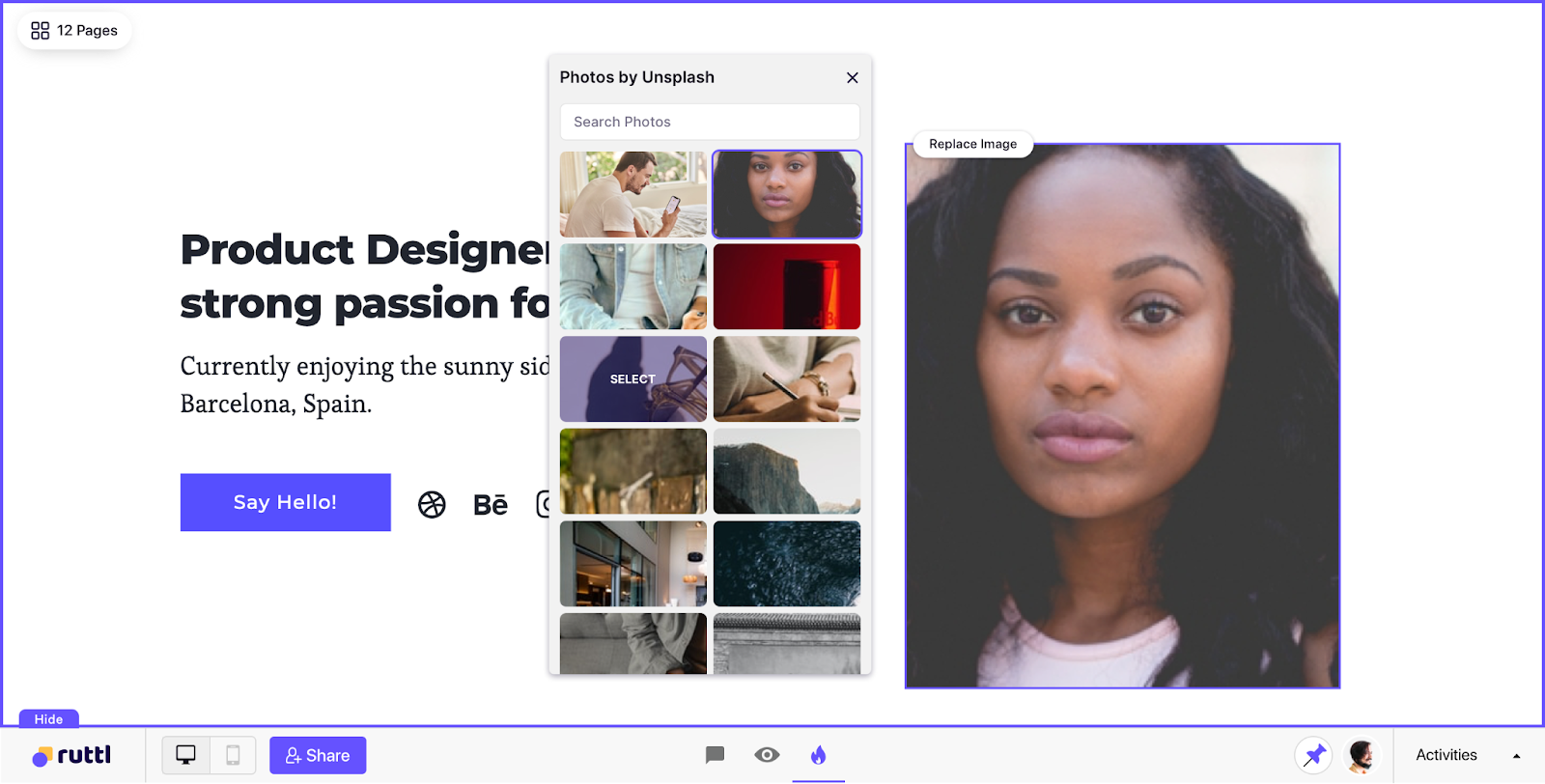
Try out different site photos from Unsplash or your own library!
Having a website go live without testing out that new content is like going to a party without trying on your outfit first. (Who knew lime green was not my color?)
ruttl gives you all the tools you need to collaborate and change your website before making things official.
Go beyond picture-perfect by being pixel-perfect instead.
Get lifetime access to ruttl today!
- Plans and Features
- Deal Terms
Lifetime access to ruttl Pro Plan
No codes, no stacking—just choose the plan that’s right for you
You must activate your license within 60 days of purchase
All future Pro Plan updates
Ability to upgrade or downgrade between 3 license tiers
60-day money-back guarantee, no matter the reason
- Features Included in All Plans
Unlimited collaborators
Unlimited pages
Comment on live websites
Edit website content
Add team
Replace images
Inspect CSS
Review mobile web
Share projects with clients
Activity tab
Manage user roles
Slack and Trello integrations





