SFTPCloud makes it easy to create SFTP/FTPS instances that store and protect data in your preferred cloud service.
Here are 5 PROS about the SFTPCloud Pro deal:
- Instantly create managed SFTP/FTPS instances located in the US or Europe, taking less than a minute to set up.
 Encrypt stored data in transit and compatible with all SFTP/FTPS clients.
Encrypt stored data in transit and compatible with all SFTP/FTPS clients. Keep your data safe by storing it in AWS S3, Google Cloud Storage, Azure Blob Storage, or one of the supported S3-compatible storages.
Keep your data safe by storing it in AWS S3, Google Cloud Storage, Azure Blob Storage, or one of the supported S3-compatible storages. Have granular user control, allowing you to create, edit, and remove SFTP/FTPS users, and control each user’s login methods, protocols, public keys, and permissions.
Have granular user control, allowing you to create, edit, and remove SFTP/FTPS users, and control each user’s login methods, protocols, public keys, and permissions. Stay on top of user activity with notifications sent via webhooks, email, and Slack for different file events, and specific triggers for notifications based on configurable file system events.
Stay on top of user activity with notifications sent via webhooks, email, and Slack for different file events, and specific triggers for notifications based on configurable file system events.
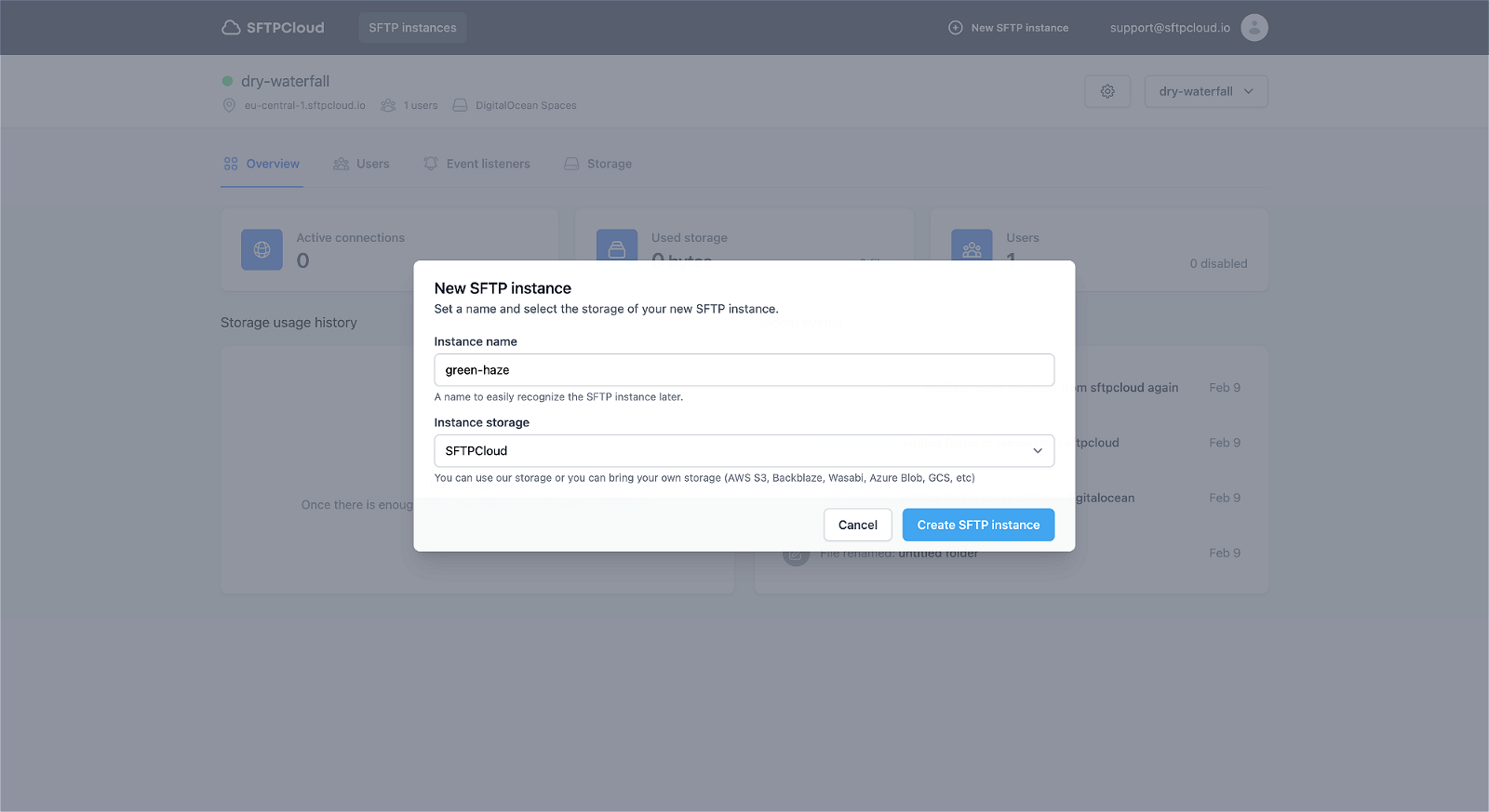
Quickly create a new SFTP/FTPS instance by naming the instance and selecting storage.
You can use your own cloud storage account or take advantage of SFTPCloud’s ready-to-use storage. In a few clicks, you can have an SFTP/FTPS instance powered by cloud storage providers like AWS S3, Wasabi, DigitalOcean Spaces, Backblaze, IDrive e2, and Azure Blob Storage.
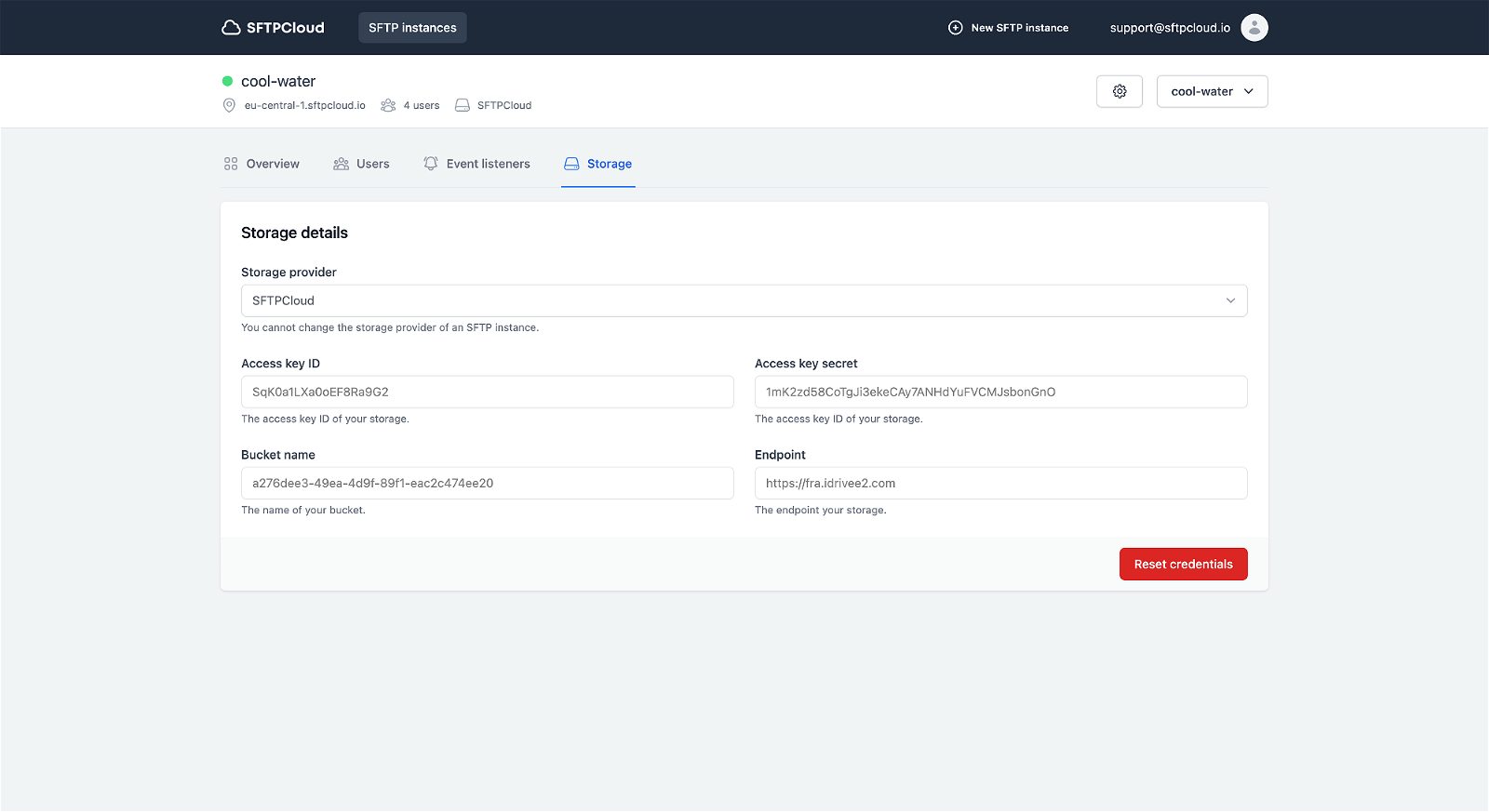
You can use SFTPCloud’s storage or connect to your own cloud storage account.
With SFTPCloud, you’ll get granular user control, allowing you to create, edit, and remove SFTP/FTPS users. You can control each user’s login methods, protocols, public keys, and permissions, all while viewing active connections in real time. You’ll even be able to configure the bandwidth and storage use for each user to differentiate your tiers.
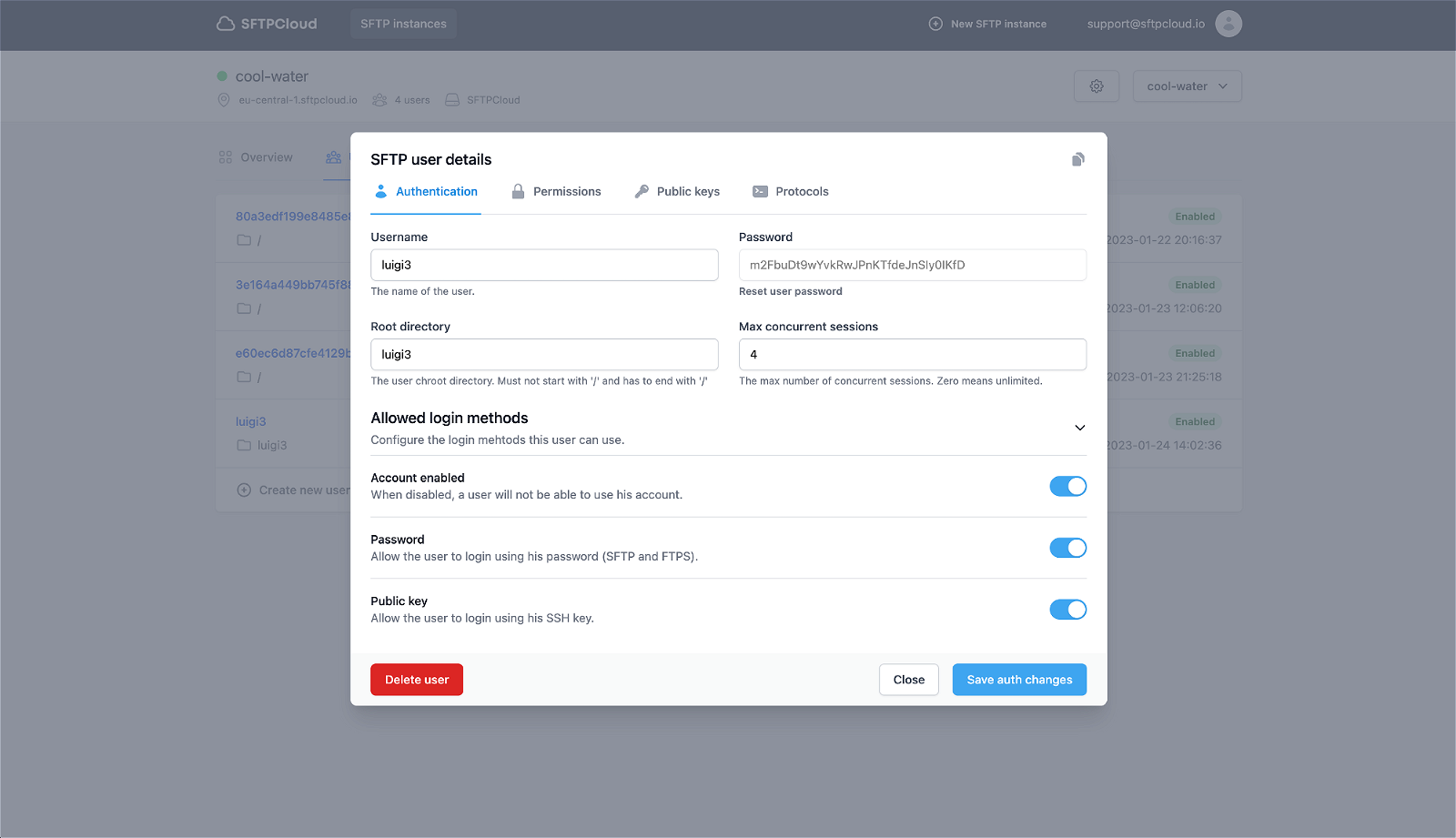
Manage all SFTP user details including username, password, directory, and authentication methods.
STFPCloud will also send notifications for different file events via webhooks, email, and Slack. Plus, you can set specific triggers for notifications based on configurable file system events. That means you’ll be looped in on user activity, like when someone uploads a certain type of file.
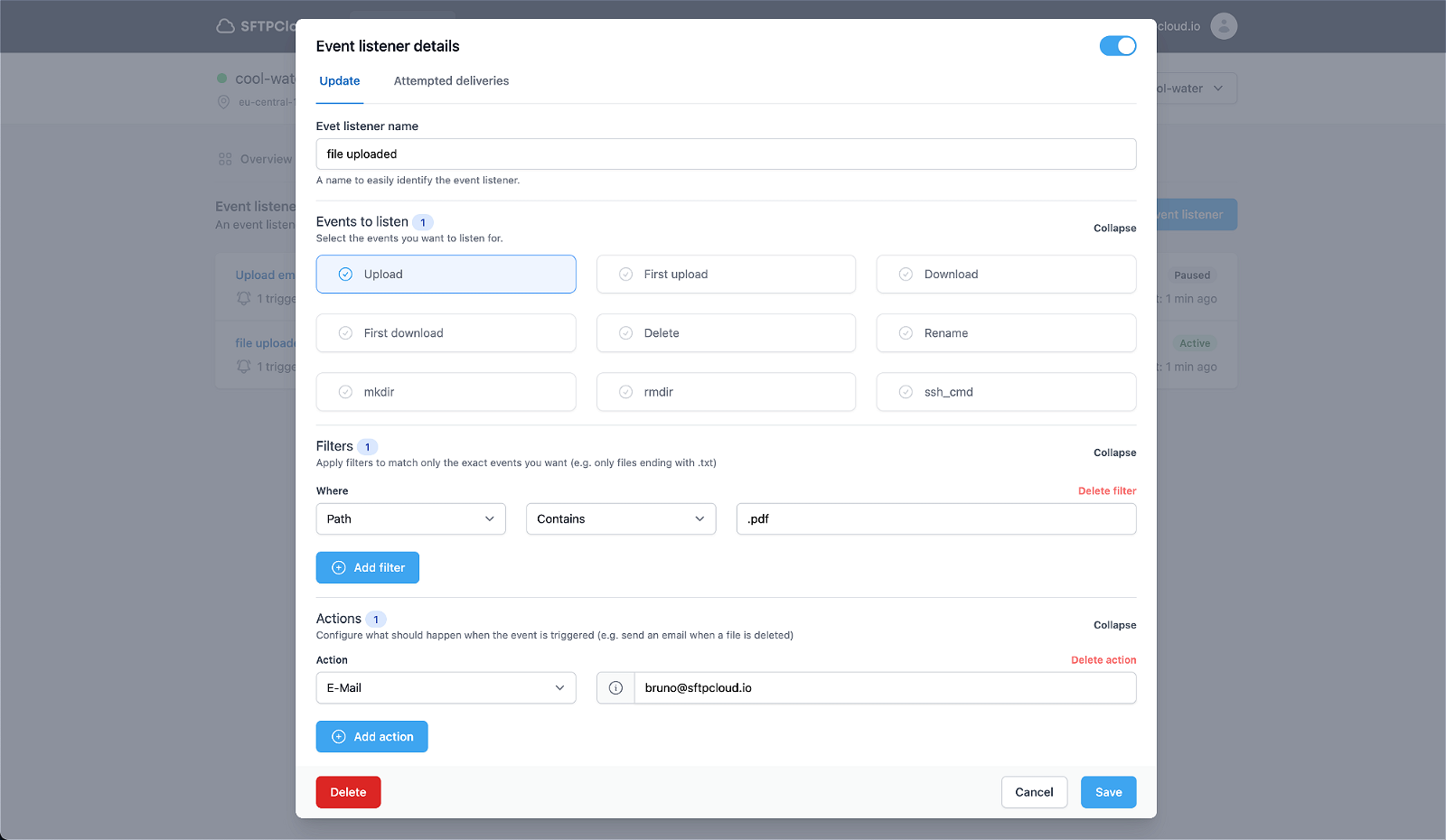
Trigger notifications based on configurable file system events, letting you stay on top of user activity.
Don’t risk storing important files on a random server just because it’s easy. Lucky for you, SFTPCloud is the one-stop solution for all your SFTP/FTPS instances and users, with visibility into real-time active connections. Keep your data safe. Get lifetime access to SFTPCloud today!




