Meet Tuney, the AI-driven platform that enables you to produce, personalize, and synchronize music tracks to your video content without any editing experience.
Where does Tuney get its music?
It harnesses the skills of talented musicians globally. This means you can fashion your unique soundtrack for any project with just a few clicks.
How easy is it to use?
With Tuney, adjusting elements such as the intro length and beat drop is simple. This means you can modify any song to suit your video content perfectly.
You can even use the slider to shift the “peak” of a track along your video timeline. This ensures that the audio aligns seamlessly with on-screen action.
Moving the beat drop slider lets you match the build-up of music with on-screen activity perfectly.
Tuney makes it convenient to generate different versions of any produced track, ensuring seamless soundtracks for your projects.
You can also amend track duration ranging from 15 seconds up to five minutes. No more worrying about uncomfortable silences or odd auto-looping in videos!
This feature proves particularly handy for content creators and brands repurposing long-form videos into bite-sized posts for Instagram or TikTok.
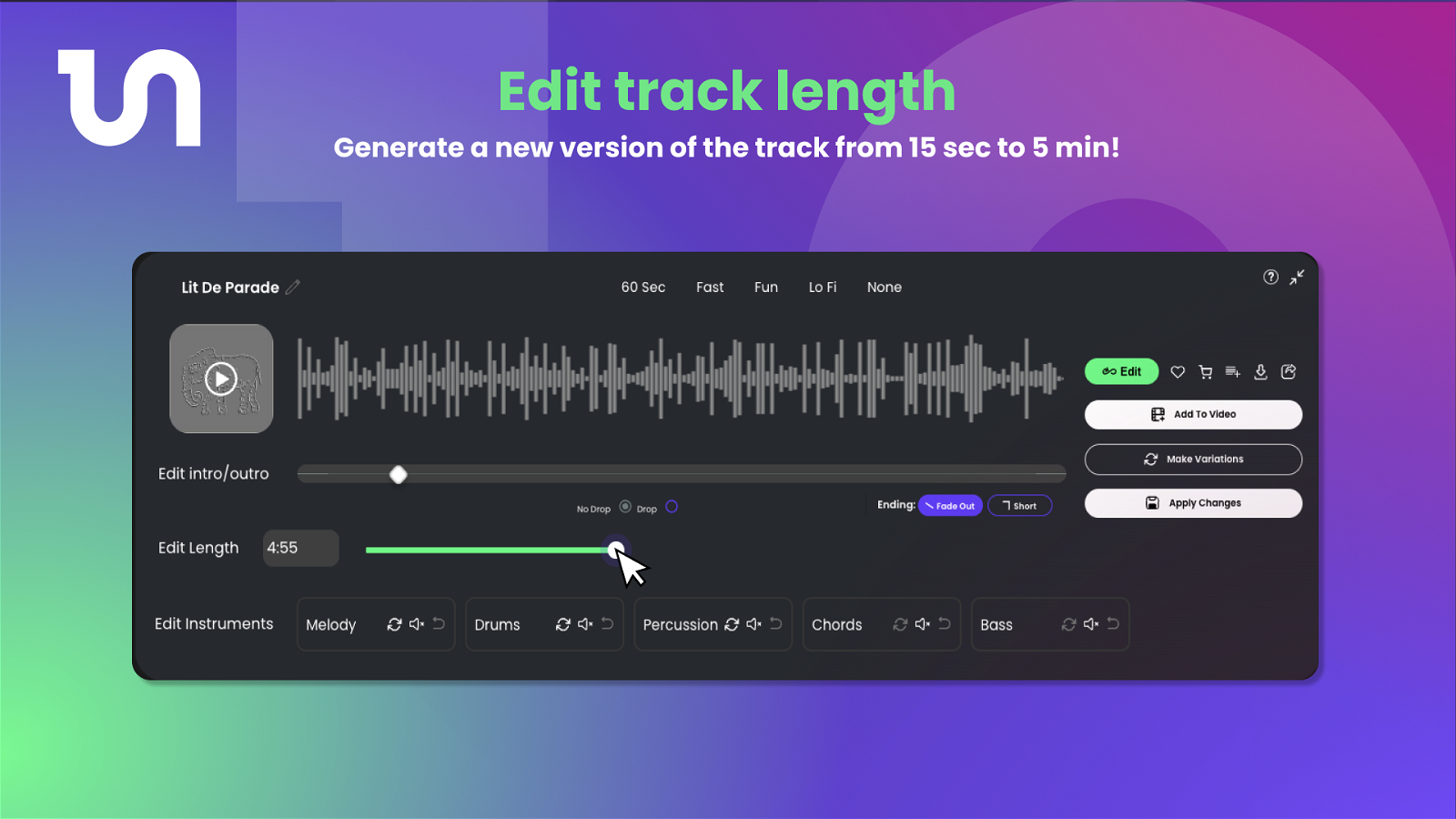
Edit track lengths effortlessly to suit anywhere between 15 seconds and five minutes!
Tuney isn’t like other AI music editors. It employs a hybrid approach that allows users to merge human-composed music with generative elements, creating a unique soundtrack every time.
This innovative method makes it one of the most adaptive generative music platforms available today. It combines an extensive music library with powerful AI editing tools for unmatched results.
The best part? Everything created is entirely yours — no annoying copyright claims here!

:Create nearly infinite variations using tracks from professional musicians.”
To sweeten the deal further, Tuney provides everything required to sync new tracks with your videos.
All it takes is clicking on “add to video.” You can then audition your choice of music against your video content and assess whether it fits your creative vision.
If you’re happy with the end result, simply download your finished soundtrack as an MP3 file or a ZIP file containing all audio stems.
You can even download an MP4 file straight from our platform — featuring both video and perfectly synchronized audio!
Try out your chosen track against your video before downloading as MP3 or WAV files or even as a ZIP file containing multiple audio stems.”
You don’t have to be Mozart or Beethoven to compose original songs for our platform.
In fact, thanks to our hybrid approach using generative AI technology, anyone can create custom soundtracks quickly and easily — ready for instant synchronization with their videos.
Create custom soundtracks quickly.Nab lifetime access to Tunery today!”




