wpDataTables: Your go-to premium plugin for engaging, responsive tables, charts, and graphs
With wpDataTables, creating interactive tables or charts is a breeze. Simply input your data and configure the table—no need for complex coding.
This user-friendly plugin allows endless customization from language and font to skin color. With advanced features like responsive design, conditional formatting, multi-criteria filtering at your disposal, you just need to publish the table on your post or page.
The plugin also enables you to create simple yet fully functional tables that look fantastic across all devices. These “simple” tables offer features such as cell merging, individual cell styling, star ratings addition to cells and much more.
Create versatile tables using wpDataTables plugin that lets you style each cell, merge cells and even add star ratings.
To create your table, manually input the data or upload files from an existing data source. wpDataTables is compatible with MySQL query, Google Sheets, PHP array, JSON, and XML input sources.
You can automatically sync Google Sheets previously created, published and shared in wpDataTables via the Google Sheets API. This feature also allows creating tables from private Sheets.
With wpDataTables you get to edit tables from both WordPress back-end and front-end while controlling user permissions for viewing or editing table data on a published page.
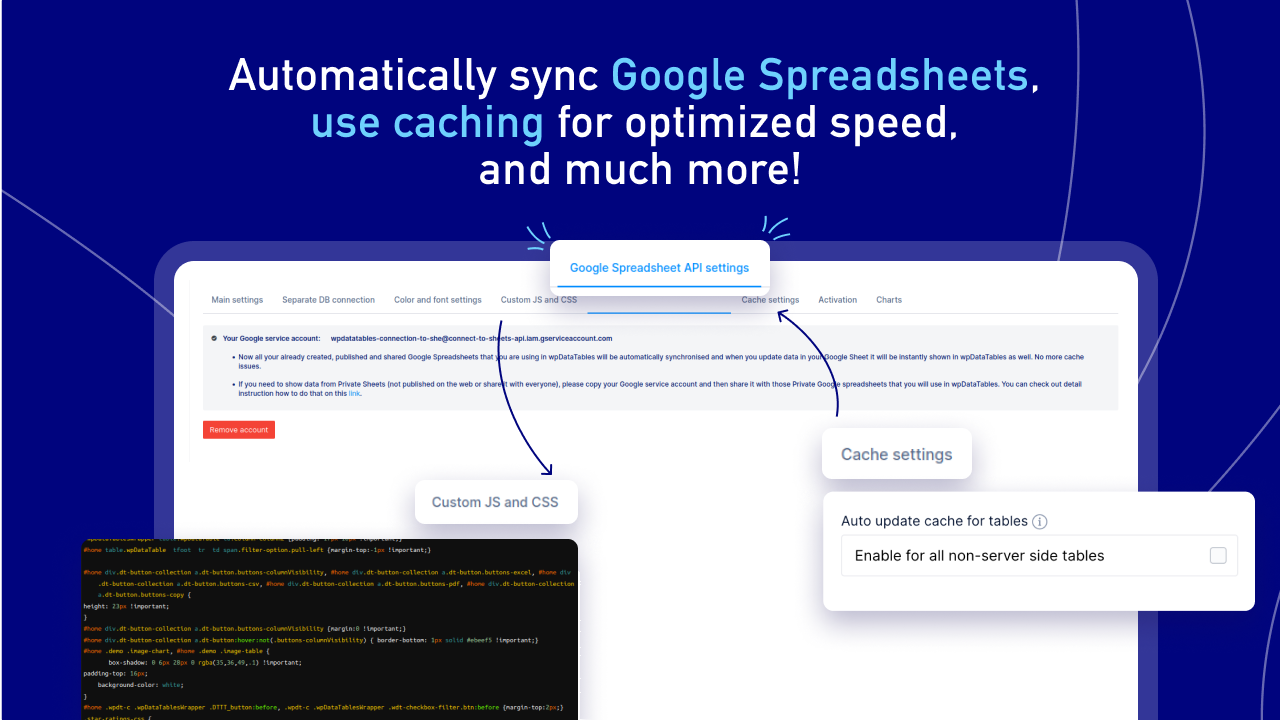
Easily sync your Google Sheets in wpDataTables through the Google Sheets API for seamless data management.
If you’re dealing with vast amounts of data, why not present it in a more colorful and engaging way such as a chart or graph?
wpDataTables’ step-by-step Chart Creation Wizard helps you create responsive, fully customizable charts using Google Charts, Highcharts, or Chart.js rendering engines.
You can choose from pie, bar, line, spline charts and more. Plus, live-edit your chart and preview it in real time before inserting it into your page.
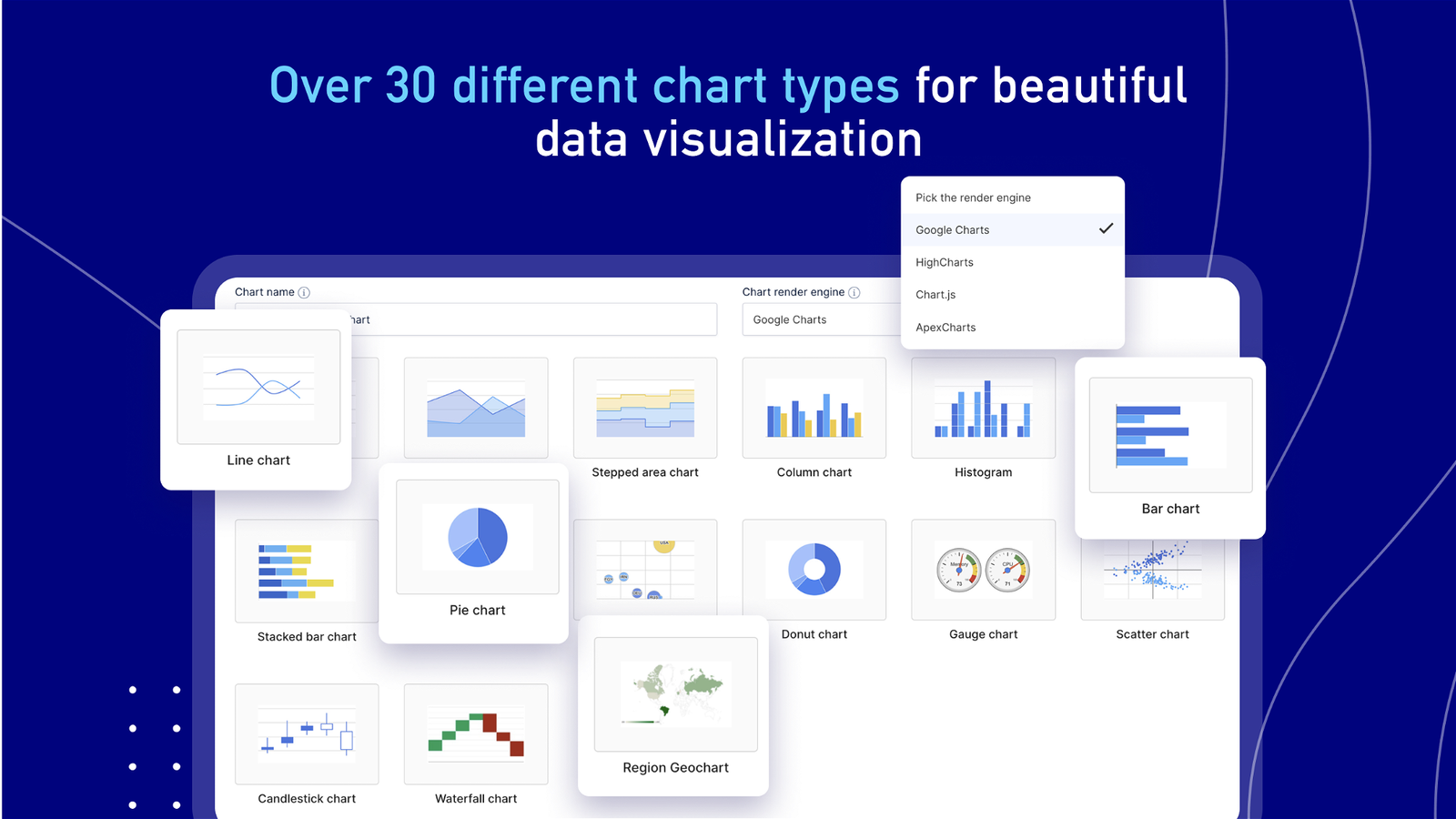
Easily convert any WordPress table into a visually appealing graph or chart!
The advanced customization features are virtually limitless. From color palette selection to company logo insertion—wpDataTables allows you to do it all and more.
You can create and use form-based columns that instantly calculate the sum, average, minimum, and maximum of all values without any effort from your end.
The conditional formatting feature lets you easily highlight rows, columns, and cells in your table based on preset conditions.
The advanced filtering allows frontend table users to filter the data in your tables by individual column values. This makes wpDataTables a great tool for creating a filterable catalog.
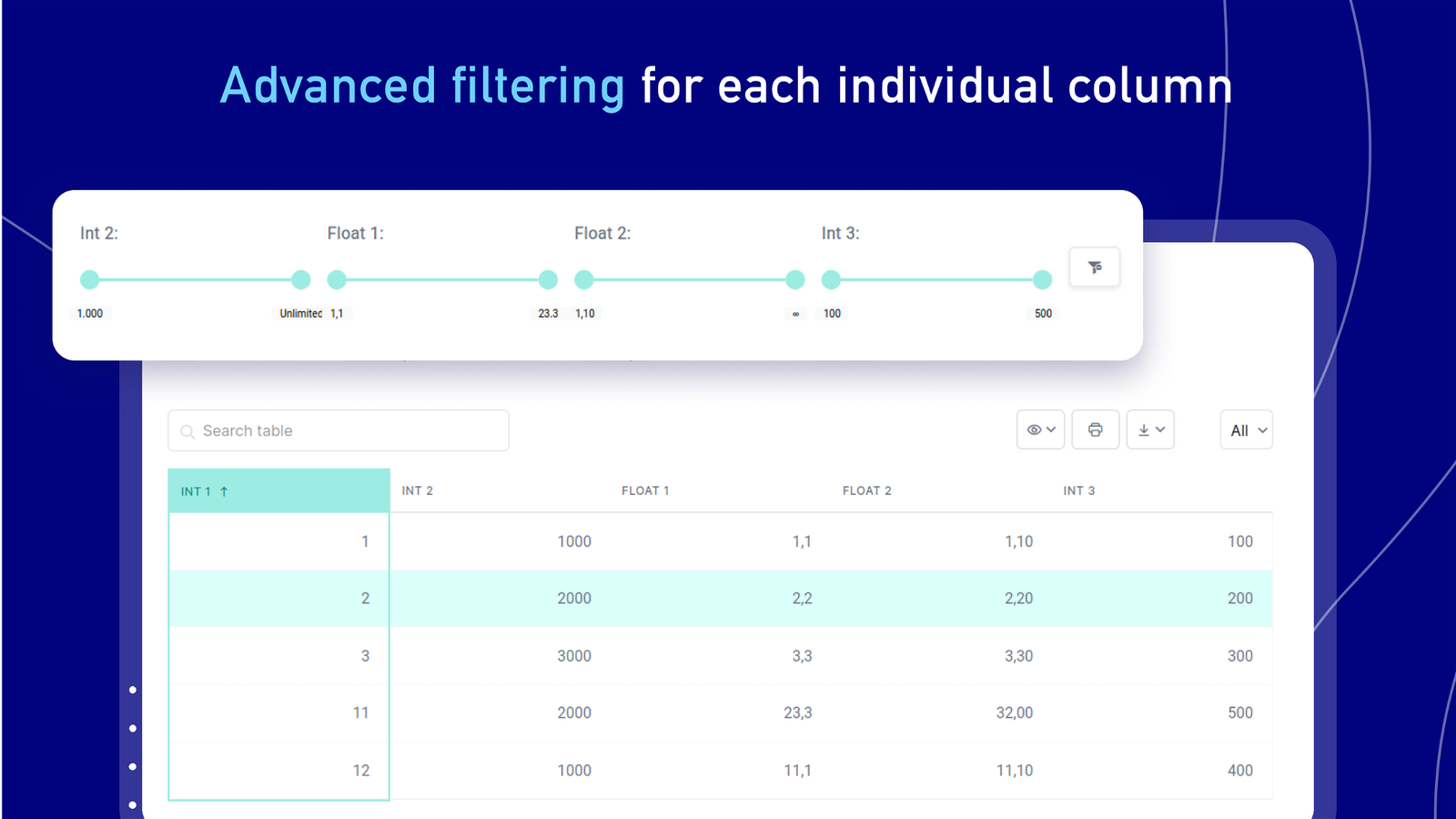
Use advanced filters to sift through your tables’ data using individual column values!
Once you’ve got everything set up as desired, you can publish the table on your site using the standard WP Editor or Gutenberg block or even Visual Composer.
The plugin’s Foreign Key functionality allows you to link multiple tables, preventing the storage of repeated data blocks.
Each table has its database connection and can pull data from various databases and servers. wpDataTables supports MySQL, MS SQL, and PostgreSQL connections.
Make dynamic SQL Queries using 11 types of placeholders—predefined “search and replace” templates—that can be replaced with live data.
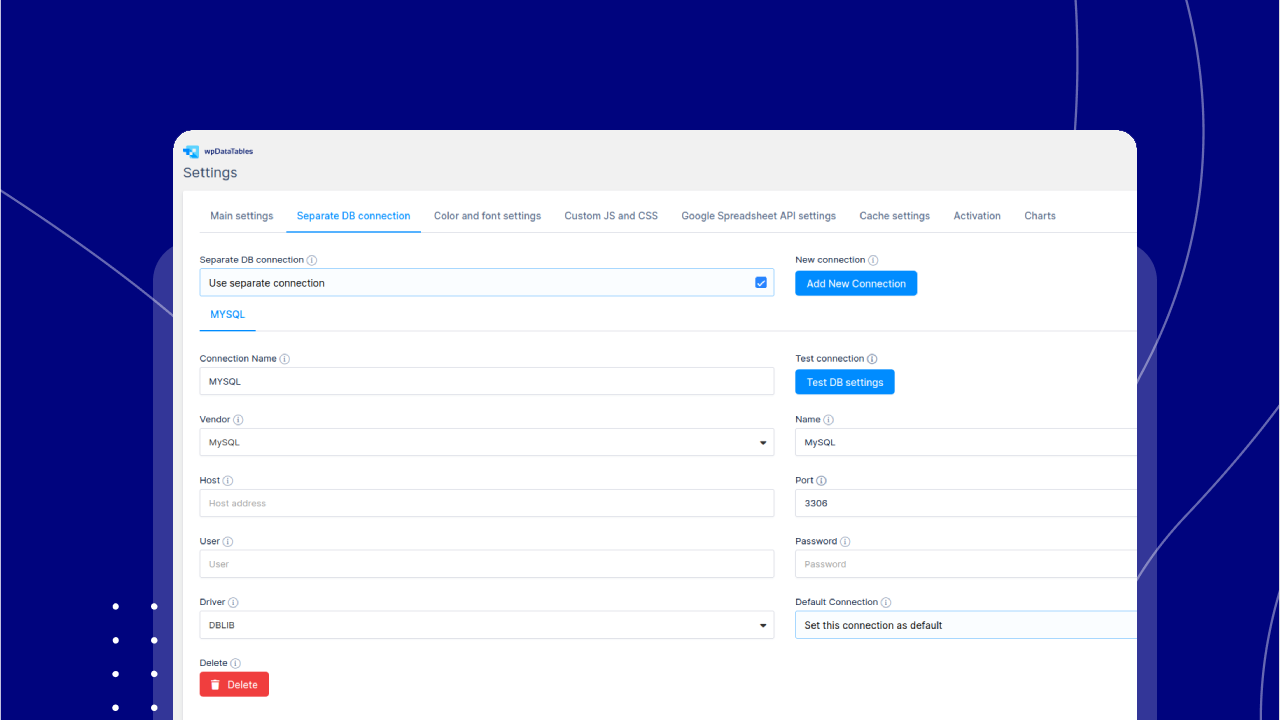
Create tables from different databases or hosts than your WordPress installation.
Dealing with huge amounts of data doesn’t have to be overwhelming or bland. With wpDataTables, you can turn your raw data into engaging visual insights.
Grab lifetime access to wpDataTables today!
This plugin can be a game changer for businesses that deal with large amounts of data and need a simple but effective way to present it. By making your data more engaging, you can improve your website’s user experience and potentially increase conversions.
Here are 5 PROS about this deal:
- ✅ It simplifies the process of creating tables and charts
- ✅ No coding required, making it accessible for everyone
- ✅ Allows endless customization to match your brand’s aesthetic
- ✅ Advanced features like responsive design and multi-criteria filtering enhance the functionality of your tables
- ✅ Lifetime access means you only have to pay once for continuous usage




